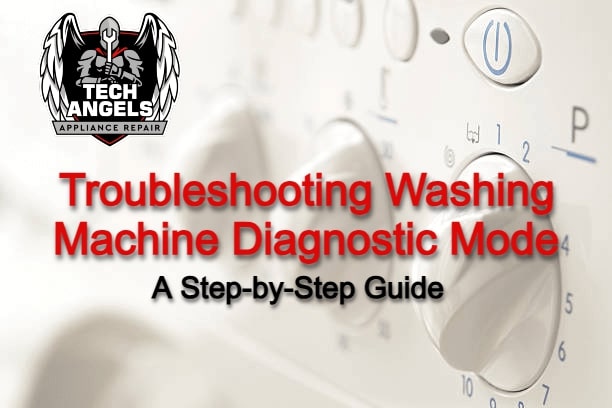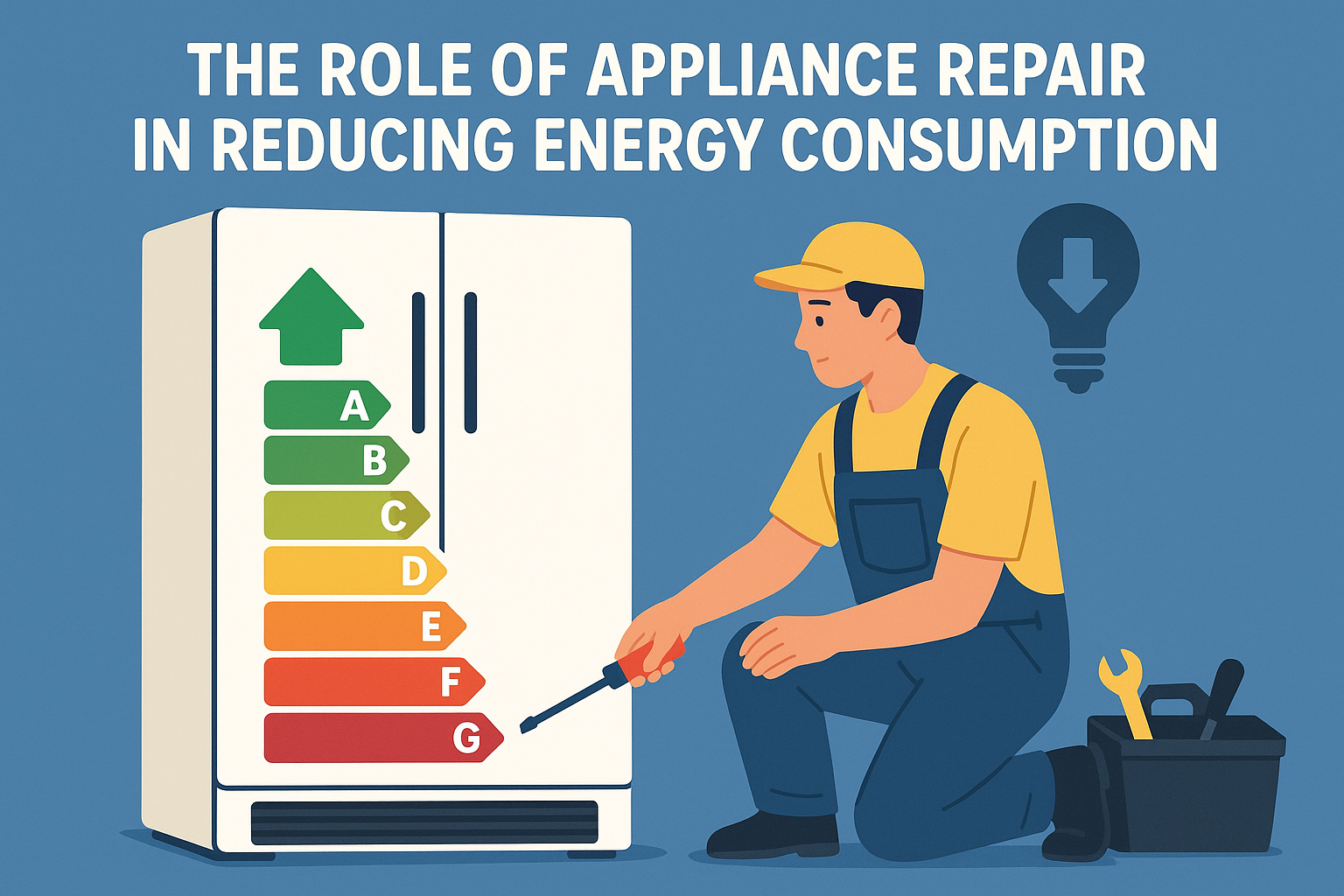Do you want to have a superpower that will allow you to speak to inanimate objects? Especially your washing machine when it starts acting up? Well then, we are bringing you an important piece of information that is going to change your life. Enter your washing machine’s diagnostic mode. It is exactly like the superpower where you can have a direct conversation with your washing machine but in codes. In the end, a language is a language! This will finally help you understand what’s wrong with your washing machine.
What Is Diagnostic Mode, Anyway?
Think of diagnostic mode as your washing machine’s snitch, who is on your side. It will tell you what’s wrong with beeps, lights and display codes. It’s like having a little built-in mechanic that will recognise the problems before they turn into a huge headache.
Most modern washing machines come with a diagnostic mode, but most of us don’t even know! When you activate the diagnostic mode, your washing machine runs tests to check if everything is working properly. It’s like giving your washer a quick little health check-up. In our opinion, we would name it the best part of a washing machine!
Before You Start: Safety First!
Let’s talk about safety for a moment. Nobody wants a washing machine’s diagnostic mode to turn into an emergency:
- Make sure your washing machine is plugged in (obvious, but hey, anyone can forget!)
- Keep the area around your washing machine dry to avoid slipping.
- Pull out your washing machine or clear the space around it. You might need to access the back.
- If you smell burning or see any smoke, skip the diagnostics and call a professional right that second!
- Have your washing machine’s manual handy.
- Wear rubber-soled shoes if you will be touching any controls (just to be extra safe!)
- Make sure your hands are totally dry before touching any electrical parts.
How to Enter Diagnostic Mode
Now, this is where you finally get into spy mode! The steps to enter your washing machine’s diagnostic mode differ from every brand and model. We’ll look at some popular brands.
For Most Modern Washers:
- Start with your washing machine powered off.
- Press a specific combination of buttons in sequence (usually involving the ‘Power’ and ‘Start/Pause’ buttons)
- Wait for the lights to flash or the display to change.
Brand-Specific Instructions:
For LG Washers:
- Press and hold the ‘Spin Speed’ and ‘Soil Level’ buttons for 3 seconds.
- You’ll hear a beep and see ‘tE’ on the display.
For Samsung Washers:
- Press and hold ‘Soil Level’ + ‘Extra Rinse’ + ‘Power’.
- The display will show ‘0’ when you are in diagnostic mode.
For Whirlpool Washers:
- Turn the knob into a 12 o’clock position.
- Then simply press ‘Start’ + ‘Stop’ twice within 8 seconds.
If you don’t know your model’s combination, you can check the user manual or the website. It is better than playing button-pushing roulette!
Related: What You Should Know Before Hiring an Appliance Repair Technician?
Your Washer’s Code Language
Entering the world of your washing machine’s diagnostic mode can be an alien language. The machine would be displaying codes, lights, and beeps. And not being able to understand them would destroy the whole purpose of the mode.
Your washing machine’s diagnostic mode will give you common signs. Here’s what they mean:
“E20” or Water Fill Error
This means that your washer is not getting enough water.
Fix:
- Check if the water valves are fully open. Sometimes something can be stuck.
- Clean the inlet filters (those little mesh screens where the hoses connect).
- Check your home’s water pressure.
- Make sure no other appliance is using water when you are testing this.
“UE” or Unbalanced Load
This means that you might have not distributed your laundry evenly.
Fix:
- Open the door and redistribute or rearrange the clothes.
- Try removing a few heavy clothes.
- Mix large and small items for a better balance.
- Make sure that the washer is levelled on the floor.
“dE” or Door Error
This code comes up when the door isn’t properly closed or locked.
Fix:
- Check if some clothes are caught in the door.
- Clean the door seal.
- Make sure the door clicks when you close it.
- Check for debris in the door latch.
“tE” or Temperature Sensor Error
When your washing machine’s diagnostic mode picks up this code, then it means that there are problems with water temperature regulation.
Fix:
- Check your hot water connection.
- See if your water heater is working properly.
Related: Do Dryer Balls Actually Work? Effective Laundry Solution
Some Common Issues that Come Up
There are some situations that you might come across. Handling them properly is important, here are some of our suggestions:
When Your Washer Won’t Enter Diagnostic Mode
- Double-check if you’re following the right sequence of steps for your model. (check the model, you could be following steps for another model!)
- Make sure you are pressing the buttons with a little pressure (but don’t go all Hulk mode on them!)
- Try unplugging the machine for a minute, and then try again.
- Check if your control panel is locked (the child lock feature can lock everything)
- Make sure the door is completely closed.
- Try performing the sequence a bit slower (sometimes timing matters)
When You See Strange Codes
- Write down exactly what you see.
- Take a photo with your phone (this can be super helpful if you need to show a repair person later)
- Check your manual or the website for a translation.
- Note any patterns (Does it happen with certain loads? At specific times?)
- Take note of when the error occurs and what you are doing.
When to Call in the Pros
While your washing machine’s diagnostic mode is super helpful, sometimes you’ll need to wave the white flag and call for backup! Here’s when to pick that phone up:
- If you see recurring error codes even after trying basic fixes.
- When there are unusual sounds, smells, or smoke.
- If your washer is leaking water.
- When the mechanical parts seem damaged.
- If you notice electrical issues (sparks, burning smells, etc.)
- If your washer is still under warranty.
- When you simply aren’t comfortable trying to fix it yourself (and that’s totally okay!)
Conclusion
Your washing machine’s diagnostic mode might sound like a lot of work from decoding the code language to understanding what’s actually wrong in the machine. But it’s really your machine’s way of asking for help! If you learn to understand these signals, you can easily solve these problems. Plus there’s something satisfying about fixing things yourself, right? But don’t try to run after the satisfaction! When you are confused about it all, simply call in a professional! If you are looking for an expert washing machine repair service, then Tech Angels can help you. We will help you figure out your washing machine’s diagnostic mode!
In the end, the key is to stay calm and follow the steps! With this guide in your bookmarks, you can handle all the common washing machine issues!